Eluña's Calendar FAQ
How often does the calendar open and for how long?
Eluña’s calendar opens monthly. The calendar opens in the last week of the previous month. The Calendar will only be open for one month at a time. For example, in the last week of June the Calendar will open for July. Only days in July will be available to book. The Calendar for August will open at the end of July.
Why is there only one month available to book at a time?
Eluña holds live events online, speaks at conferences both online and in person, holds initiatic journeys in person and around the world, is interviewed on podcasts, and is working on service projects that are guided by spirit. This means on a month to month basis Eluña’s schedule shifts including her location. Maintaining this level of connection to the online community and the worldwide community calls on her full presence and energy and the vast majority of her time. At this time, a monthly booking calendar feels most aligned for Eluña and her work.
I’m a member and I was not able to book when the calendar opened for members. Can I book when it opens to the public?
Yes. Anyone is allowed to book when the calendar opens to the public, if you are a member or not.
Here's what you need to know about booking
0

The Calendar opens in the last week of the current month for the next month.
When the time is approaching you will receive an email notification if you are subscribed for emails, Eluña will mention it in her videos and there will be a countdown clock that appears on the booking page a few days prior.
For Members of The Circle
Members will get access to a number of slots 24 hours before the public. You may sign up at any time to participate in this early booking window.
For The Public
The public will always have times to book as some times will be saved for the public.

Select a Service
You will redirect from a service page, so make sure to select one of the 3 reading options before the countdown reaches zero.
Each type of service may have a different calendar and price so make sure to select the service you want.
1

When the countdown reaches zero, this page will automatically redirect to Eluña's Calender
As you have already selected your type of reading, you will redirect to the calendar that is specific for that reading type.
2

Select your preferred date and time.
When you land on Eluña’s Calendar you will see the available dates and times. This Calendar is powered by Calendly.
Please know: Many people will be trying to book at the same time and slots fill quickly.
3

Complete Payment to book your reading.
Fill in your name, email, phone number, and billing information.
Quick Tip: People often get stuck in payment because the postal/zip code they enter for their address does not match the postal code that their bank has on file for their credit card. Make sure these match to save you time.
4

View your confirmation
You will see a green checkmark and the message “You are scheduled.”
If you made it to the confirmation page in Calendly, then congratulations! Your reading is officially booked!
You will receive an automatic email notification confirming your reading with the Zoom details.
You will receive text notifications in the days leading up to the event to remind you.
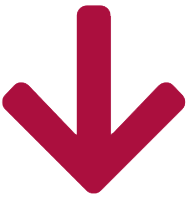
What if I cannot book?
Common issues
ISSUE 1

The time you selected is no longer available.
With the limitations of Calendly, there is no way to confirm your slot until your payment is processed. As such, someone else may select the same time slot as you and complete checkout before you.
If that happens you will see the message “Sorry, that time is no longer available.”
Select View Times and return to the calendar view to select another time slot.
ISSUE 2

The calendar shows no availability
We are so humbled and grateful for the tremendous interest and trust this community has put in Eluña. There are far more people interested in getting readings with Eluña than she has space to provide.
Last month, the calendar sold out in less than 1 minute.
If you arrive on the calendar and you see no times available for the month you are booking, then the month is already fully booked.
Please know, there is nothing wrong with your account. Our booking services is available globally and everyone sees the same page.
We have done everything we can to make this process as fair as possible for everyone.